ST STM32373C Evaluation¶
Overview¶
The STM32373C-EVAL evaluation board is designed as a complete demonstration and development platform for STMicroelectronics ARM Cortex-M4 core-based STM32F373VCT6 microcontroller.
The full range of hardware features on the board can help the user evaluate all peripherals (USB FS, USART, audio DAC, microphone ADC, dot-matrix LCD, IrDA, LDR, MicroSD card, HDMI CEC, ECG, pressure sensor, CAN, IR transmitter and receiver, EEPROM, touch slider, temperature sensor, etc.) and develop their own applications.
Extension headers make it possible to easily connect a daughter board or wrapping board for a specific application.
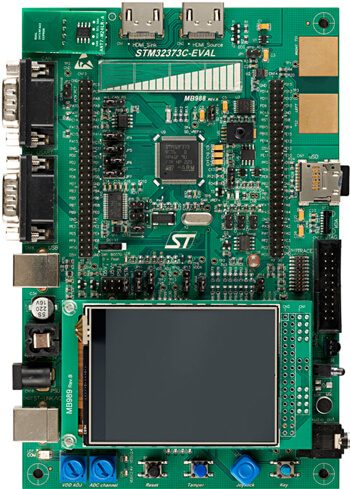
More information about the board can be found at the STM32373C-EVAL website 1.
Hardware¶
STM32373C-EVAL provides the following hardware components:
STM32F373VCT6 microcontroller
- Four 5 V power supply options:
Power jack
ST-LINK/V2 USB connector
User USB connector
Daughter board
Audio jack connected to I2 S DAC
Microphone connected to ADC through an amplifier
2-GByte (or more) MicroSD card on SPI
Three components on I2 C bus: temperature sensor, EEPROM and dual interface RF EEPROM
RS-232 communication configurable for communication of Flash loader
IrDA transceiver
240x320 TFT color LCD connected to SPI interface
Joystick with 4-direction control and selector
Reset, Wakeup or Tamper, and Key buttons
4 color user LEDs
2 LEDs for MCU power range indicator
ECG, pressure sensor and PT100 temperature sensor connected to the 16-bit Sigma Delta ADC of STM32F373VCT6
Extension connectors for daughter board or wrapping board
MCU voltage: 3.3 V or adjustable 2.0 V - 3.6 V
USB FS connector
Touch slider
RTC with backup battery
CAN 2.0 A/B compliant connection
Light dependent resistor (LDR)
Two HDMI connectors with DDC and CEC
IR transmitter and receiver
Two ADC & DAC input and output signal connectors and one Sigma Delta ADC input signal connector
Potentiometer
JTAG/SWD and ETM trace debug support
Embedded ST-LINK/V2
- More information about STM32F373VCT6 can be found here:
Supported Features¶
The Zephyr stm32373c_eval board configuration supports the following hardware features:
Interface |
Controller |
Driver/Component |
|---|---|---|
NVIC |
on-chip |
nested vector interrupt controller |
UART |
on-chip |
serial port-polling; serial port-interrupt |
PINMUX |
on-chip |
pinmux |
GPIO |
on-chip |
gpio |
CLOCK |
on-chip |
reset and clock control |
FLASH |
on-chip |
flash memory |
WATCHDOG |
on-chip |
independent watchdog |
Other hardware features are not yet supported in this Zephyr port.
The default configuration can be found in the defconfig file boards/arm/stm32373c_eval/stm32373c_eval_defconfig
Connections and IOs¶
Each of the GPIO pins can be configured by software as output (push-pull or open-drain), as input (with or without pull-up or pull-down), or as peripheral alternate function. Most of the GPIO pins are shared with digital or analog alternate functions. All GPIOs are high current capable except for analog inputs.
Board connectors:¶
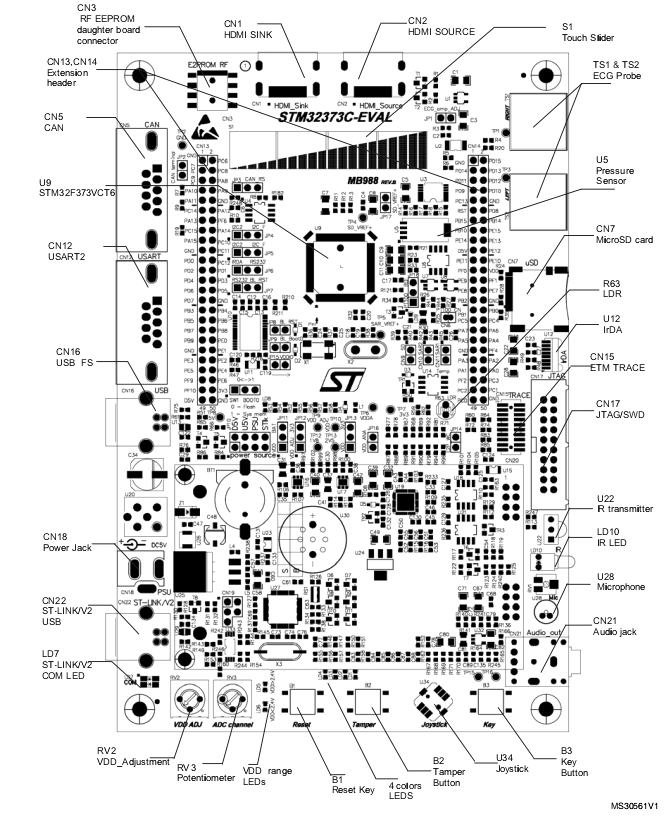
Default Zephyr Peripheral Mapping:¶
UART_2_TX : PD5
UART_2_RX : PD6
USER_PB : PA2
LED2 : PC1
Programming and Debugging¶
Applications for the stm32373c_eval board configuration can be built and
flashed in the usual way (see Building an Application and
Run an Application for more details).
Flashing¶
STM32373C-EVAL board includes an ST-LINK/V2-1 embedded debug tool interface. At power-on, the board is in firmware-upgrade mode (also called DFU for “Device Firmware Upgrade”), allowing the firmware to be updated through the USB. This interface is supported by the openocd version included in Zephyr SDK.