SAM R21 Xplained Pro Evaluation Kit¶
Overview¶
The SAM R21 Xplained Pro is a compact evaluation board by Atmel featuring a ATSAMR21G18A SoC. The SoC includes a SAMR21 ARM Cortex-M0+ micro-controller bundled with Atmel’s AT86RF233, a 2.4GHz IEEE802.15.4 compatible radio. The kit includes Atmel’s Embedded Debugger (EDBG), which provides a full debug interface without the need for additional hardware.

Hardware¶
ATSAMR21G18A ARM Cortex-M0+ processor at 48 MHz
32.768 kHz crystal oscillator
256 KiB flash memory and 32 KiB of RAM
One yellow user LED
One mechanical user push button
One reset button
On-board USB based EDBG unit with serial console
Supported Features¶
The atsamr21_xpro board configuration supports the following hardware features:
Interface |
Controller |
Driver/Component |
|---|---|---|
NVIC |
on-chip |
nested vector interrupt controller |
SYSTICK |
on-chip |
systick |
WDT |
on-chip |
Watchdog |
GPIO |
on-chip |
I/O ports |
PWM |
on-chip |
Pulse Width Modulation |
USART |
on-chip |
Serial ports |
SPI |
on-chip |
Serial Peripheral Interface ports |
I2C |
on-chip |
I2C Peripheral Interface ports |
Other hardware features are not currently supported by Zephyr.
The default configuration can be found in the Kconfig
boards/arm/atsamr21_xpro/atsamr21_xpro_defconfig.
Pin Mapping¶
The SAM R21 Xplained Pro evaluation kit has 3 GPIO controllers. These controllers are responsible for pin muxing, input/output, pull-up, etc.
For mode details please refer to SAM R21 Family Datasheet 1 and the SAM R21 Xplained Pro Schematic 2.
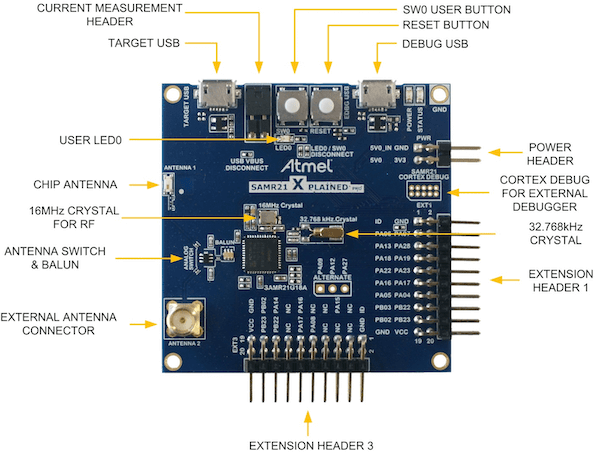
Default Zephyr Peripheral Mapping:¶
SERCOM0 USART TX : PA5
SERCOM0 USART RX : PA4
SERCOM1 I2C SDA : PA16
SERCOM1 I2C SCL : PA17
SERCOM5 SPI MISO : PB02
SERCOM5 SPI MOSI : PB22
SERCOM5 SPI SCK : PB23
GPIO SPI CS : PB03
GPIO/PWM LED0 : PA19
System Clock¶
The SAMR21 MCU is configured to use the 32.768 kHz external oscillator with the on-chip PLL generating the 48 MHz system clock.
Serial Port¶
The SAMR21 MCU has six SERCOM based USARTs with two configured as USARTs in this BSP. SERCOM0 is the default Zephyr console.
SERCOM0 115200 8n1 connected to the onboard Atmel Embedded Debugger (EDBG)
PWM¶
The SAMR21 MCU has 3 TCC based PWM units with up to 4 outputs each and a
period of 24 bits or 16 bits. If CONFIG_PWM_SAM0_TCC is enabled then
LED0 is driven by TCC0 instead of by GPIO.
SPI Port¶
The SAMR21 MCU has 6 SERCOM based SPIs.
SERCOM5 is exposed via Xplained Pro Standard Extension Header
I2C Port¶
When connecting an I2C device and a logic analyzer to an I2C port at the same time, the internal pull-up resistors are not sufficient for stable bus operation. You probably have to connect external pull-ups to both bus lines. 10K is a good value to start with.
SERCOM1 is exposed via Xplained Pro Standard Extension Header
Radio¶
The SAMR21 SoC includes an on-chip AT86RF233 radio. It is internally connected via SPI and some GPIO pins and behaves the same way as externally connected SPI devices.
Sensor |
AT86RF233 |
|---|---|
Type |
2.4GHz IEEE802.15.4 radio |
Vendor |
Atmel |
Datasheet |
|
connected to |
SPI_0 |
Pin Config: |
|
Device |
SERCOM4 |
MOSI |
PB30 (OUT, SPI MOSI) |
MISO |
PC19 (IN, SPI MISO) |
SCLK |
PC18 (OUT, SPI SCLK) |
CS |
PB31 (OUT, GPIO output) |
IRQ |
PB00 (IN, GPIO external interrupt) |
RSTN |
PB15 (OUT, GPIO output) |
SLP_TR |
PA20 (OUT, GPIO output) |
Zephyr provide several samples that can use this technology. You can check wpanusb sample and 802.15.4 “serial-radio” sample examples as starting points. Another good test can be done with IPv6 by using the server/client echo demo. More information at Socket Echo Server and Socket Echo Client.
Programming and Debugging¶
The SAM R21 Xplained Pro comes with a Atmel Embedded Debugger (EDBG). This provides a debug interface to the SAMR21 chip and is supported by OpenOCD.
Flashing¶
Build the Zephyr kernel and the Hello World sample application:
west build -b atsamr21_xpro samples/hello_worldConnect the SAM R21 Xplained Pro to your host computer using the USB debug port.
Run your favorite terminal program to listen for output. Under Linux the terminal should be
/dev/ttyACM0. For example:$ minicom -D /dev/ttyACM0 -oThe -o option tells minicom not to send the modem initialization string. Connection should be configured as follows:
Speed: 115200
Data: 8 bits
Parity: None
Stop bits: 1
To flash an image:
west build -b atsamr21_xpro samples/hello_world west flash
You should see “Hello World! arm” in your terminal.