Altera Nios-II Emulation (QEMU)¶
Overview¶
This board configuration will use QEMU to emulate the Altera MAX 10 platform.
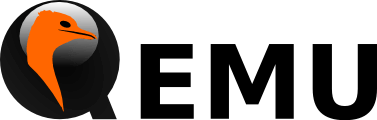
Qemu (Credit: qemu.org)¶
This configuration provides support for an Altera Nios-II CPU and these devices:
Internal Interrupt Controller
Altera Avalon Timer
NS16550 UART
Note
This board configuration makes no claims about its suitability for use with an actual ti_lm3s6965 hardware system, or any other hardware system.
Hardware¶
Supported Features¶
The following hardware features are supported:
Interface |
Controller |
Driver/Component |
|---|---|---|
IIC |
on-chip |
Internal interrupt controller |
NS16550 UART |
on-chip |
serial port |
TIMER |
on-chip |
system clock |
The kernel currently does not support other hardware features on this platform.
Devices¶
System Clock¶
This board configuration uses a system clock frequency of 50 MHz.
Serial Port¶
This board configuration uses a single serial communication channel with the CPU’s UART0.
If SLIP networking is enabled (see below), an additional serial port will be used for it.
Known Problems or Limitations¶
The following platform features are unsupported:
Memory protection through optional MPU. However, using a XIP kernel effectively provides TEXT/RODATA write protection in ROM.
Writing to the hardware’s flash memory
Serial port in Direct Memory Access (DMA) mode
Serial Peripheral Interface (SPI) flash
General-Purpose Input/Output (GPIO)
Inter-Integrated Circuit (I2C)
Ethernet
Programming and Debugging¶
Use this configuration to run basic Zephyr applications and kernel tests in the QEMU emulated environment, for example, with the Synchronization Sample:
# From the root of the zephyr repository
west build -b qemu_nios2 samples/synchronization
west build -t run
This will build an image with the synchronization sample app, boot it using QEMU, and display the following console output:
***** BOOTING ZEPHYR OS v1.8.99 - BUILD: Jun 27 2017 13:09:26 *****
threadA: Hello World from arm!
threadB: Hello World from arm!
threadA: Hello World from arm!
threadB: Hello World from arm!
threadA: Hello World from arm!
threadB: Hello World from arm!
threadA: Hello World from arm!
threadB: Hello World from arm!
threadA: Hello World from arm!
threadB: Hello World from arm!
Exit QEMU by pressing CTRL+A x.
Debugging¶
Refer to the detailed overview about Application Debugging.
Networking¶
The board supports SLIP networking over an emulated serial port
(CONFIG_NET_SLIP_TAP=y). The detailed setup is described in
Networking with QEMU.